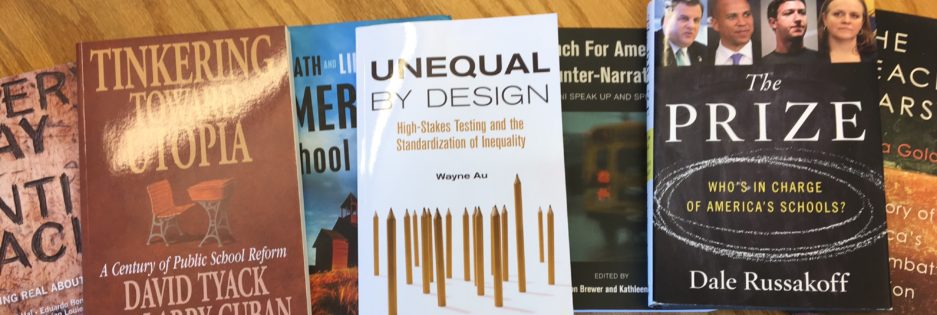This exercise will take you through collecting, interpreting and visualizing Office of Civil Rights Data for your CMO in order to answer the following 2 questions:
- Using DOE OCR data, how does the in-school & out of school suspension data compare to that of the surrounding district?
Overview of the Civil Rights Data collection
- Go to http://ocrdata.ed.gov/ and read the FAQs (Frequently Asked Questions.)
Comparison of schools – What is the discipline rate like at your CMO schools?
2. Go to http://ocrdata.ed.gov/flex/Reports.aspx?type=school
3. Fill in details to find your school and select 2013 as the year.
- Using “Choose your data” in the right hand column – select Discipline of Students without Disabilities
- Create the following google chart using this template (https://goo.gl/V7WalR). Share with your group members so that you can all enter the data at the same time.
- Enter in the lines of data into your google sheet.
- Repeat for all of your 6 schools.
- Calculate the % of in-school suspensions for each school by racial-ethnic group, total students & LEP (limited English proficiency.) Discuss trends with your group. How do you think the district will compare?
- How safe are the schools (using arrests as a proxy)?
School District Discipline comparison
- Go to http://ocrdata.ed.gov/DistrictSchoolSearch, and select the tab for “Find District.”
- Select one of your districts.
- Select from several of the reports on the right tab. Select the Discipline of Students without Disabilities report.
- Enter data into google chart.
- Repeat for remaining districts.
- Calculate the % of in-school suspensions for each district by racial-ethnic group, total students & LEP (limited English proficiency.) Discuss trends with your group.
- Create a chart that compares school and district data for the category you think is most important.
- Email your spreadsheet to me (or email me a link to the googledoc) – Canvas has been doing some strange translations of excel.
- Have a wonderful break.